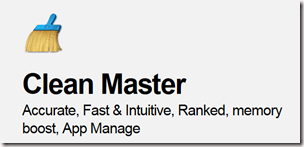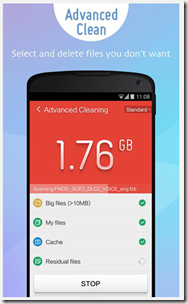Well, I’m not happy about this, that’s for sure. I understand that, as a business, Microsoft wants to get all users on the same page. But what they want, and what they get, are not going to necessarily be the same thing. And trying to force an update on people, without consideration for their bandwidth, their current computer set-ups, their current whatever, is just bad, BAD business, in my opinion.
There are several reasons why I don’t want Win10 on my desktop. And I totally resent Microsoft trying to force it on me anyway. At the very least, they ought to be giving away free discs to people. There are many users out there who have caps on how much they can d/l off the Internet, and a 6+GB d/l just isn’t reasonable. A disc would go a long way for those users.
There are lots of older computers that won’t be able to handle the new drivers and lots of their existing programs will break because of the updates.
And there are lots of users who just don’t Microsoft dictating to them what operating system they have to have on their computer. For them, it’s a matter of principle.
Microsoft is getting beyond the point of asking nicely anymore whether or not you want Win10, and they’re not even offering you dinner and a movie first, either.
I have Win10 on my laptop, and it’s not an issue. It’s a nice OS and I don’t have any problems with it. I bought it with Win 8 with the intention of updating to Win10. But my desktop is older, and I have things on here that Win10 will not play nice with, and I don’t want MS to break my stuff, thank you very much.
I’ve gone through and disabled updates. The “thanks but no thanks I’m not going to click your Win10 GWX button” thing just isn’t enough anymore, apparently.
The linked article has more information, and the ways you can disable updates if you don’t want Win10 either.
Look out: Microsoft shifts Windows 10 to ‘Recommended’ update, automatic download | ExtremeTech
Look out: Microsoft shifts Windows 10 to ‘Recommended’ update, automatic download

Microsoft has been increasingly aggressive in its attempts to push consumers to download Windows 10. Starting today (Feb 2), the company is upping the ante once again. As of now, Windows 10 is now classified as a “Recommended” update, which means many Windows 7 and 8.1 users will download and begin the installation automatically.
By default, Windows 7, 8, and 8.1 shipped with updates enabled and a second box — “Give me Recommended updates the same way I receive important updates” checked as well. Plenty of users have changed these settings, but you can bet millions of people haven’t. We’ve written before about the power of defaults, and in this case, leaving automatic updates on has been a good idea for many users.
There are several issues to be aware of here. First, users on metered connections must either turn off recommended updates or disable automatic updates altogether if you don’t want the 6GB download to count against your monthly limit. Simply deleting the file isn’t sufficient, your OS will download it again. Microsoft doesn’t recommend disabling automatic update, but the company has no solution for users who can’t spare the bandwidth to download the OS, but don’t want the update.
Microsoft made this change to the Windows 10 GWX application, in a patently obvious attempt to shove more users towards upgrading. The company’s opt-out for Windows 10 installation is unlikely to be much better. Even if it is, however, there’s still a larger issue — specifically, the people this upgrade is going to hit are those who are the least likely to know it’s coming.
There’s no way this doesn’t create headaches for at least some Windows users, as well as Microsoft. Some drivers won’t update properly. Some people will misinterpret the installation as malware, since Microsoft hasn’t historically updated its operating systems in this fashion. Some will click on “Get Windows 10″ without realizing that it’s an entirely new operating system that makes significant changes to how basic system functions work. Resetting system defaults to MS programs is going to leave some people thinking their previous browser settings or customizations are gone.
All of these issues are issues with any OS upgrade, but OS updates are typically something the user initiates. Microsoft clearly wants its entire user base on Windows 10. But think about it: This move targets use who don’t know enough to disable Recommended updates, but have also rejected Microsoft’s previous offers. This could create a nasty snarl of blowback if the upgrade push starts making life difficult for large numbers of people.
Microsoft has published a KB article detailing how end-users can control the upgrade prompts and disable them in the future, available here.
Look out: Microsoft shifts Windows 10 to ‘Recommended’ update, automatic download | ExtremeTech